Phone Model
Galaxy S21 FE 5G ( SM-G991U ) Verizon
IMEI: 350166284742611 || TAC: 350166 || FAC: 28 || SNR: 474261 || CD: 1
Enter Bootloader
With the phone powered off , hold both volume up and volume down until you enter it
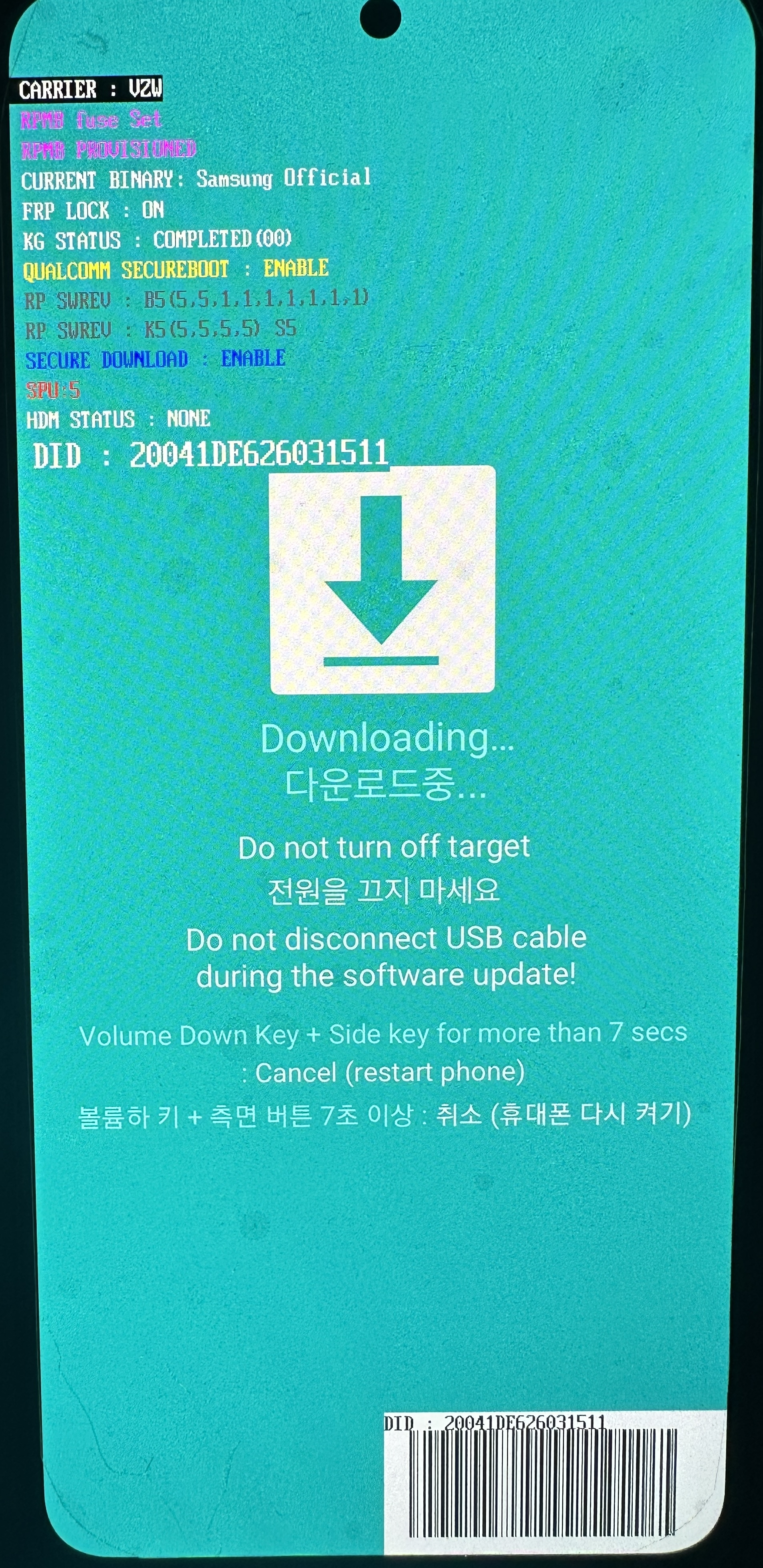
Enter Recovery Mode
Phone has to be connected via usb
Power Down Phone
Hold power button and volume down until screen goes blank
Once screen has gone blank , continue to hold down the power button
Release the volume down , wait half a second , switch to volume up
Continue to hold volume up and power button until you enter recovery mode
Attempt
Existing firmware is corrupted somehow
Lock screen runs separately on an isolated chip
Normally you could enable “developer options” in android settings
And then use android debugging bridge ( adb ) program to upload a new firmware image to the device
https://www.sammobile.com/samsung/galaxy-s21/firmware/SM-G991U/VZW/download/G991USQS5CVCB/1629585/
Since developer options can’t be enabled , there is a failsafe adb command , “sideload” to push a new firmware image
However this keeps failing no matter which firmware I try
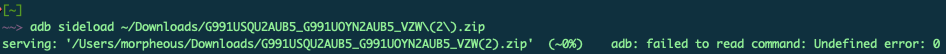
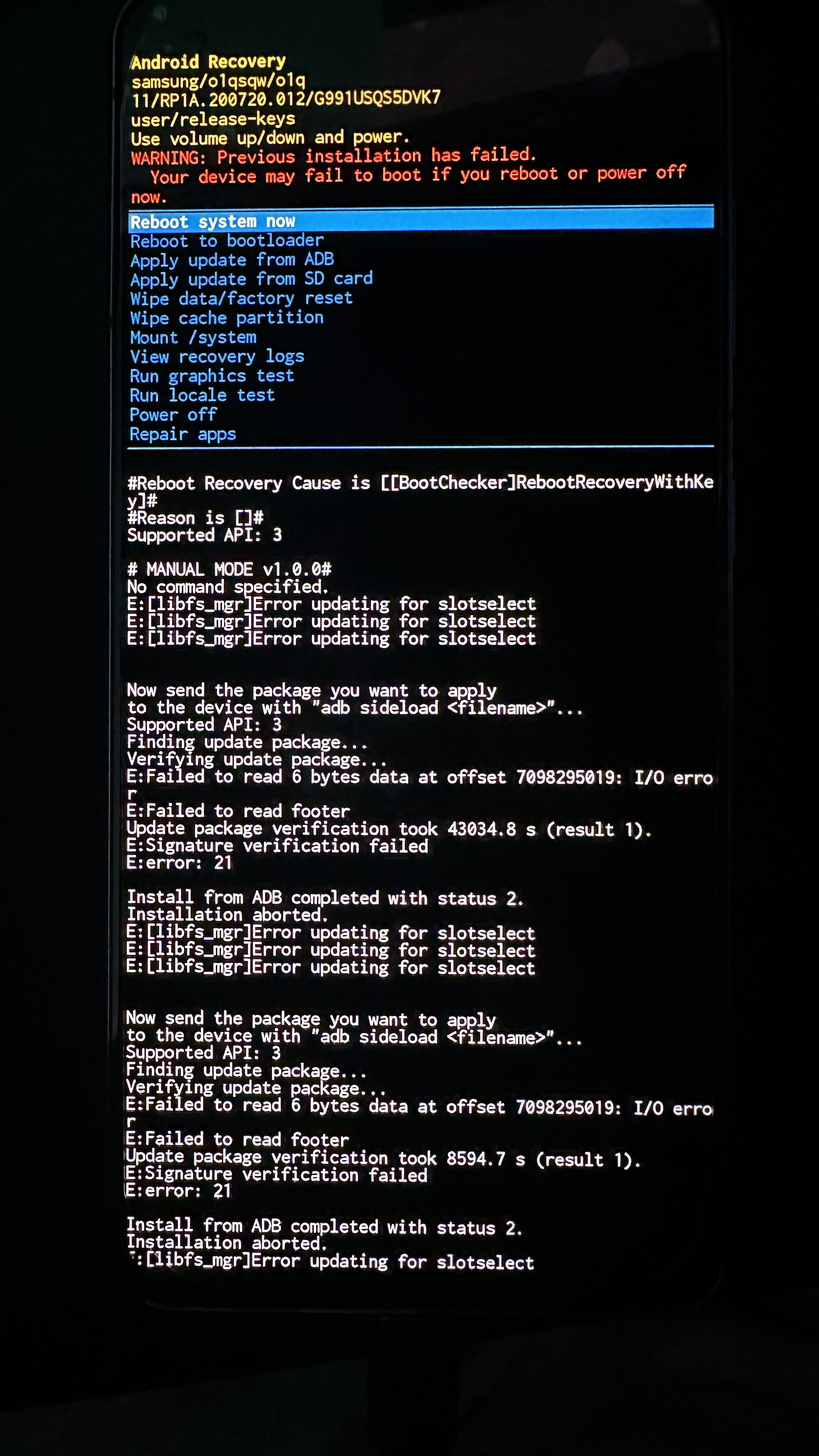
JTAG
JTAG ( Joint Test Action Group ) = hardware interface that can access internal memory and registers
https://www.eetimes.com/jtag-101-part-1-overview-and-on-chip-debug-methods/
I've never done this before , but I imagine a lot of shops have
But somewhere on the circuit board , there is a place to connect a debugger over the "JTAG" interface
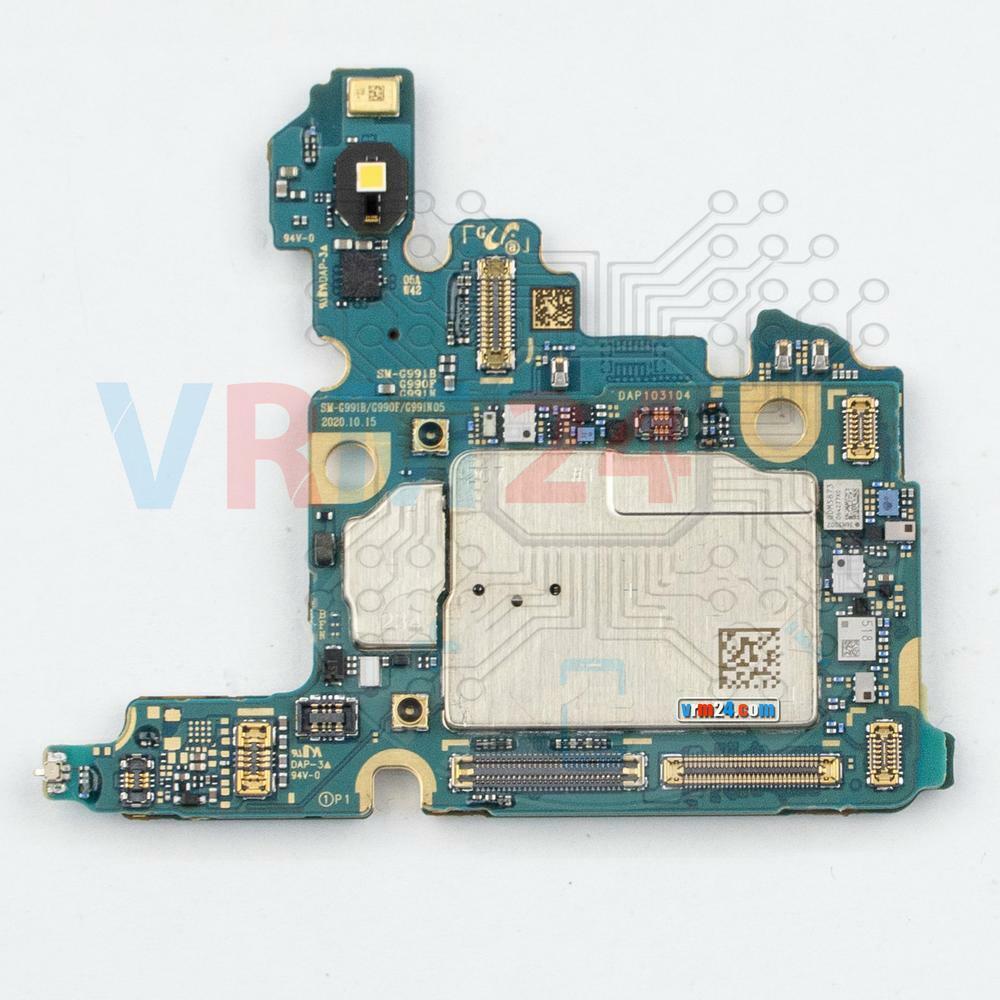
Then you should be able to extract the data stored in the internal memory.
JTAG Links
https://android.stackexchange.com/questions/37019/what-is-jtag-in-regards-to-android#37023
https://www.cellcorner.com/xshp/cell-phone-unlocking/samsung-jtag-adatpers/
https://android.stackexchange.com/questions/137895/can-fastboot-be-used-to-backup-device
https://naldotech.com/samsung-galaxy-s21-ultra-download-recovery-mode/
https://vrm24.com/reviews/tech-review-of-samsung-galaxy-s21-sm-g991/
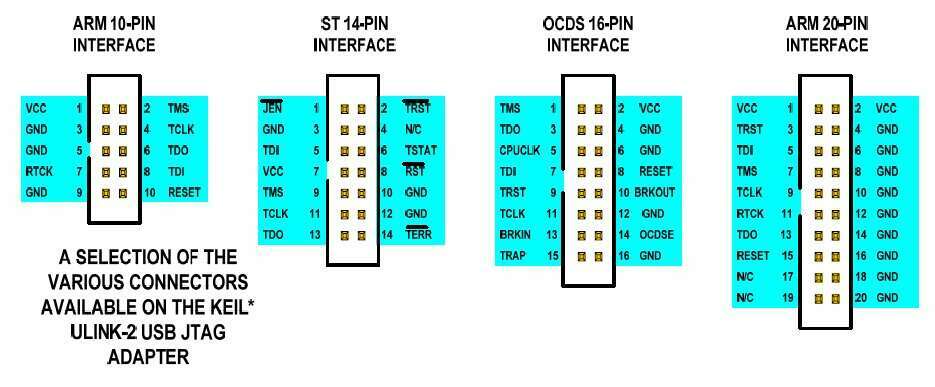
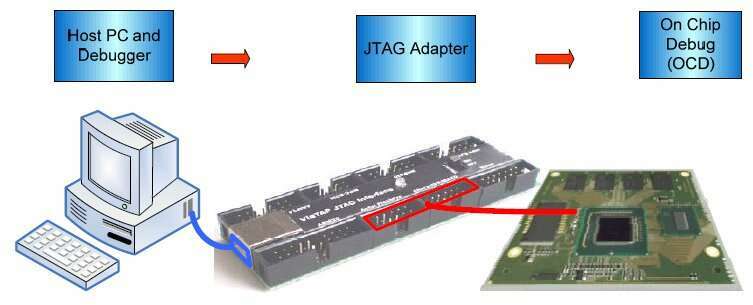

https://www.fonefunshop.com/jtag-emmc-chip-off/Jtag-Boxs/GPGJTAG-Box-Jtag-Pro.html
https://www.fonefunshop.com/jtag-emmc-chip-off/Jtag-Adapters/Samsung-Jtag-Adapters/
https://www.mobilerdx.com/2020/08/latest-easy-jtag-plus-box-setup.html
https://www.fonefunshop.com/jtag-emmc-chip-off/Jtag-Adapters/medusa-box-2-basic
https://www.mobilerdx.com/2017/07/z3x-box-and-lg-tool-latest-setup-download.html
Boot Repair Service
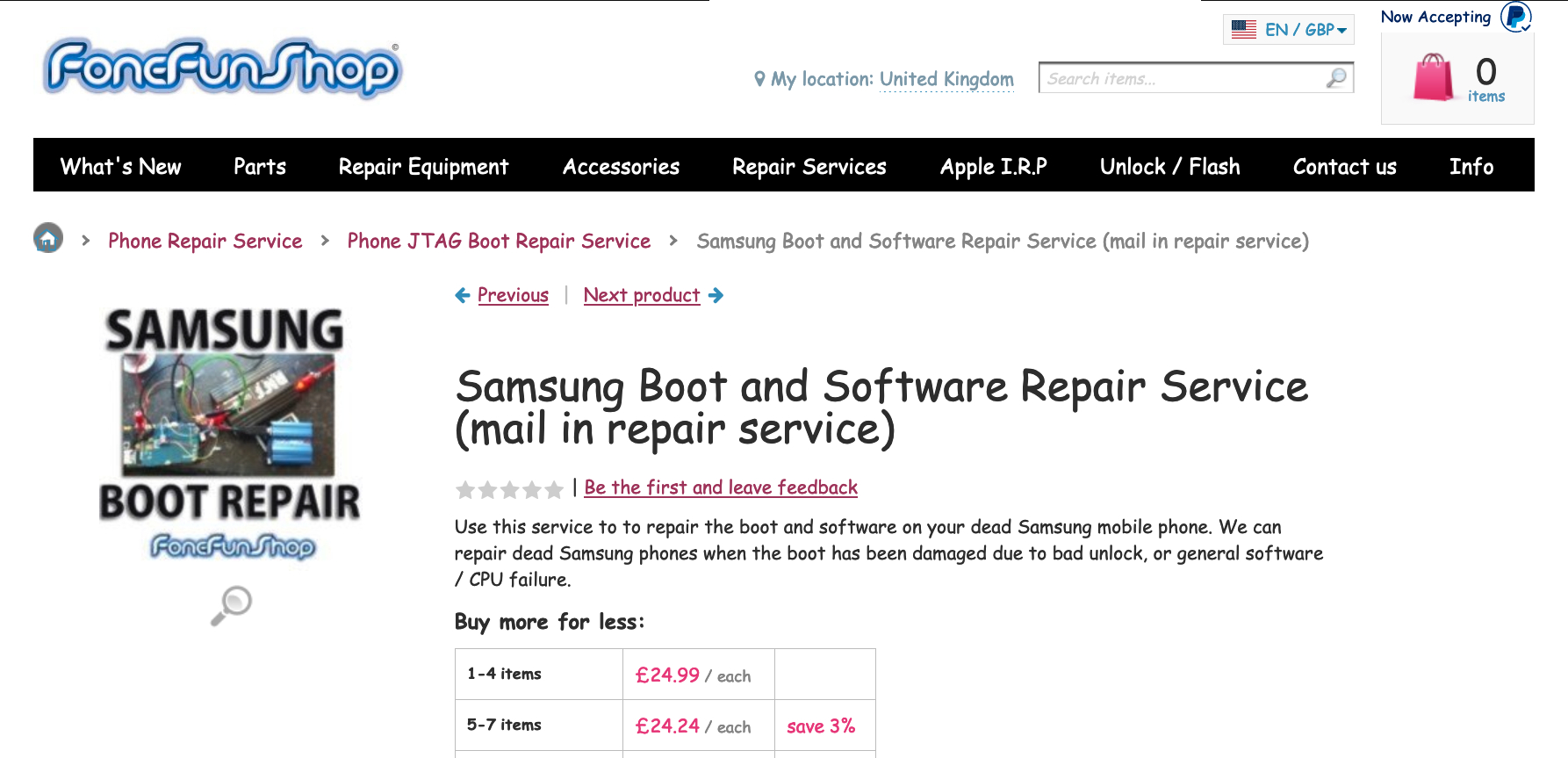
Newer phones not supported
Samsung Galaxy S21 UltraUFS ISP Pinout Image
You need to take the rear case away from your phone. Next, unplug the motherboard from the existing battery, fingerprint sensor, and camera.
Unscrew the screws from the motherboard and take it out and put it in a safe place.
On your motherboard, locate the six eMMC pins. The pins are TxOp, TxOn, RxOp, RxOn. You will require to cut through the steel cover to reveal them.
Bring the UFI box and take the adapter out from it. You will see the exact same pins in the adapter I have mentioned in the previous step.
Solder the 4 pins: TxOp, TxOn, RxOp, RxOn with jumpers between the motherboard and the adapter. Left the VCC and VCCQ for the USB to power them out.
Put the adapter inside the UFI box. Connect the box to the computer.
Connect the motherboard to the phone’s battery. Then, put the USB cable on the phone and connect it to the computer.
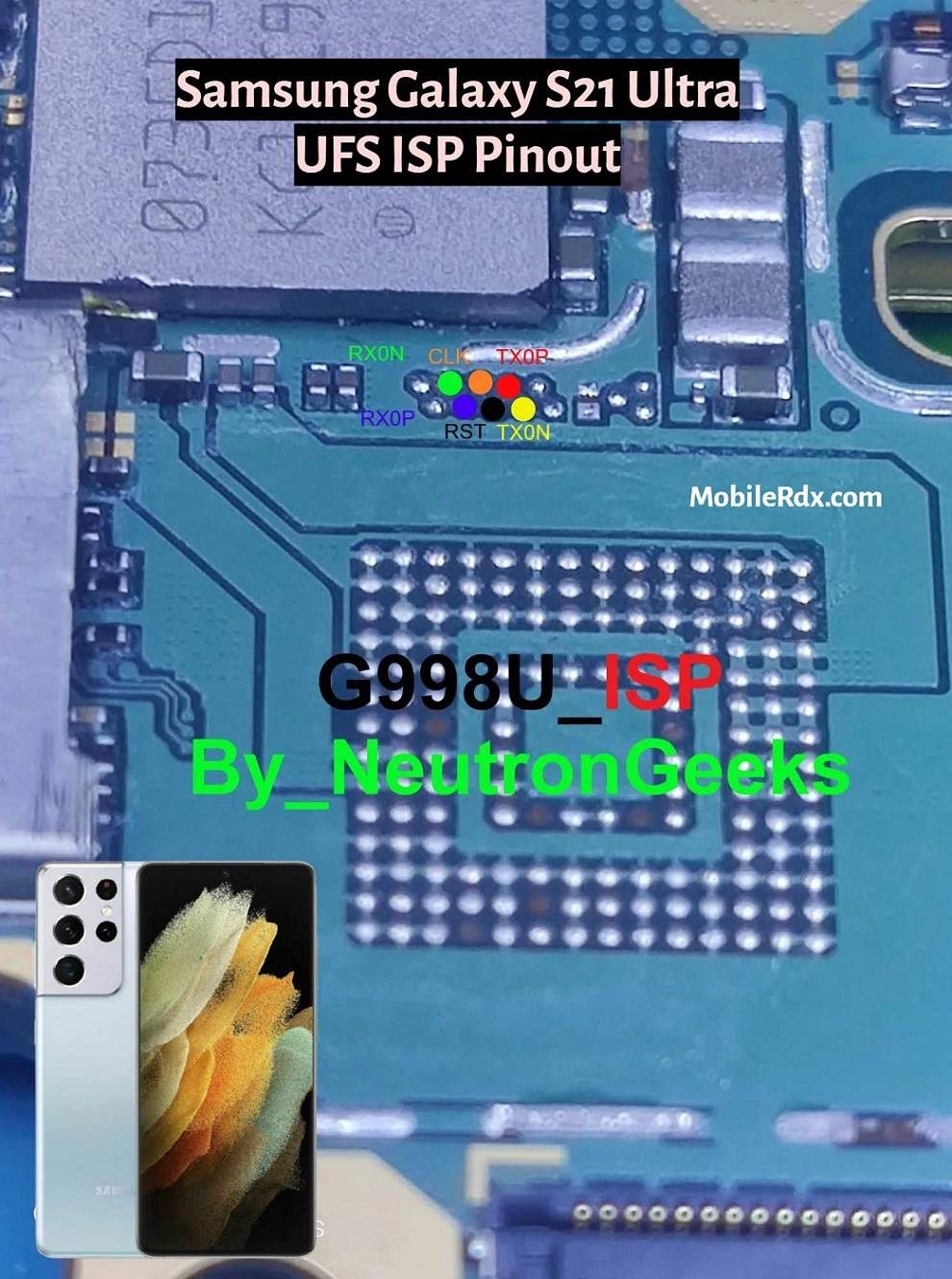
Universal JTAG Interface
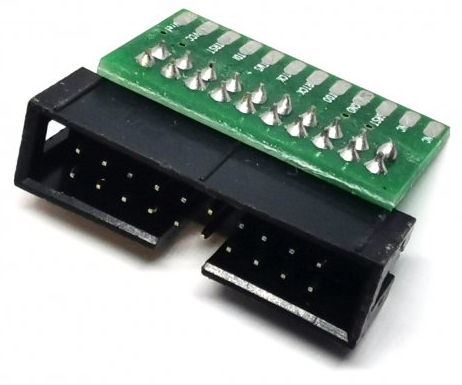
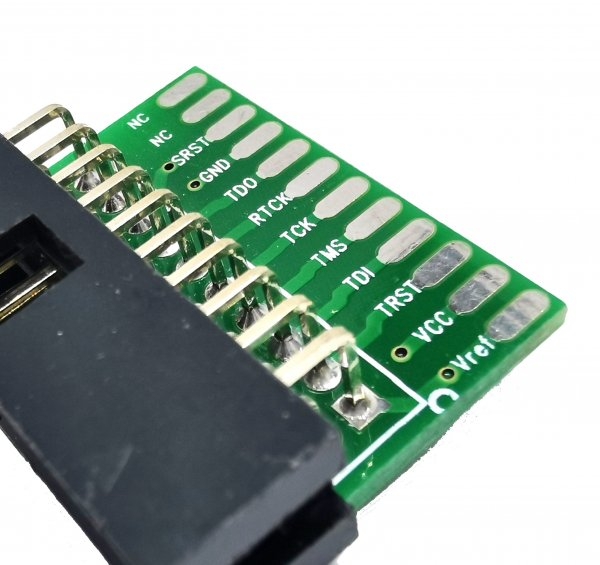
Medusa Box
Misc
https://www.mobilerdx.com/2018/11/umt-dongle-samsung-tool.html
https://www.mobilerdx.com/2023/06/hydra-tool-setup-latest-version.html
https://www.mobilerdx.com/2023/05/unlocktool-latest-version-setup.html
https://www.mobilerdx.com/2023/12/samsung-edl-auth-loader-files.html
https://www.samsung.com/au/support/mobile-devices/exit-out-of-safe-mode-or-android-recovery
https://www.samsung.com/us/support/service/locations/?product=N0054497&zip=45424
https://en.wikipedia.org/wiki/Odin_(firmware_flashing_software)
https://xdaforums.com/t/samsung-s21-recover-data-when-i-lost-screen-password.4657645/
https://play.google.com/store/apps/details?id=com.cpuid.cpu_z&hl=en_IN&gl=US
https://xdaforums.com/t/help-me-please-i-have-airplane-mode-bug.4655357/
#7465625*638*#
Reboot Recovery Cause is [[BootChecker]RebootRecoveryWithKey]# #Reason is []# Supported API: 3
https://www.imobie.com/android-system-recovery/how-to-fix-safe-mode-wont-turn-off.htm#q1
??? probably no
https://samfw.com/blog/samfw-frp-tool-1-0-remove-samsung-frp-one-click