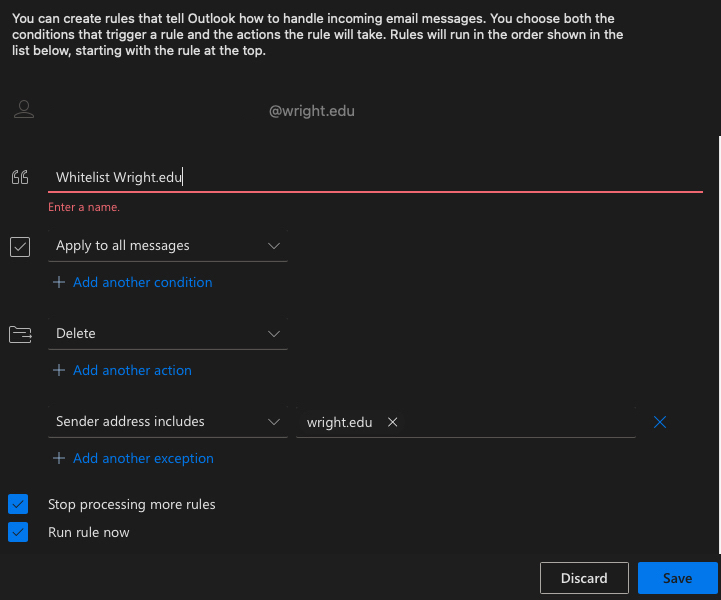Accessing Papers Faster
Wright States DOI Proxy
Wright state ( and most colleges ) have a doi-org proxy , where all you have to do is append the DOI at the end , and it will route you through your institutions access to scientific journals. This is much faster than navigating each individual journal's link from the wright state online library portal.
just add the doi to whatever paper you want at the end
https://doi-org.ezproxy.libraries.wright.edu/@DOI_GOES_HERE@
Example : https://doi-org.ezproxy.libraries.wright.edu/10.1007/s12311-012-0355-9
I setup a "redirector" because I didn't want to type that out every time on my phone.
Its up to you , but you can also use the thing I setup here in the same way , just add the correct doi or link at the end
all it does is redirect you to the same doi-org.ezproxy.libraries.wright.edu website.
Wright State Research Guides
Sci-Hub
check here for latest url ( it changes frequently )
if you install this browser extension called tampermonkey
it allows you to install then what it calls "userscripts" ( basically they are like browser extensions )
but then you can install these userscripts which should add a "open in scihub" button everywhere it can find a DOI on the page
this script will remove the sci-hub iframe , and take you straight to the pdf view
once you install this one you might have to edit the source and update the links
because the developer doesn't always update it as soon as sci-hub changes there url
Or
first install tampermonkey
then install this script which has everything in one , plus a WSU button
Example = google scholar search
If sci-hub doesn't have something , you can make an account and ask here :
Google Scholar Library Links
Setup Steps = Here
Note :
If you are using the zotero proxy
you can still use the normal zotero extension to send pdfs to the app
But if you are also using the zotero proxy to point to the Wright State proxy already :
then also setting up google scholar library links can make things
I would set this up on a completely separate and different internet browser than you normally use
Rankings
It has a good browser extension :
This will add a panel to google scholar and PubMed search results indicating the "rankings" of the paper.
the higher the numbers , the more "popular" it is , and most likely the "better" it is
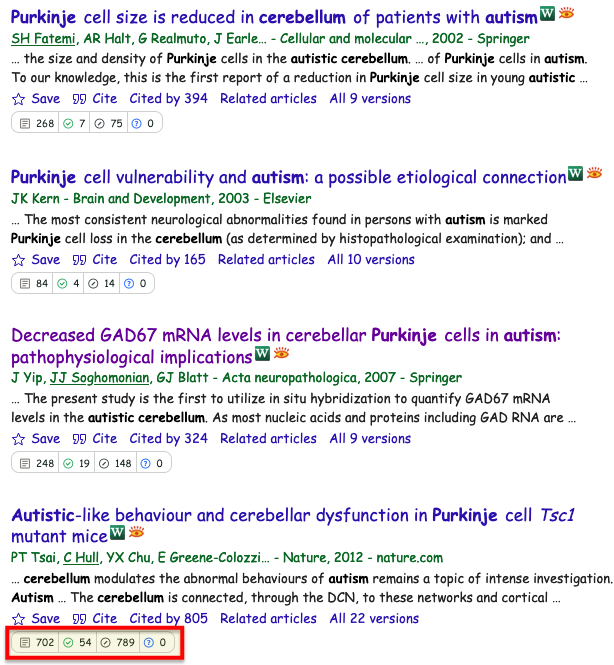
if you make an account :
you can load a paper , scroll to the very bottom and click on "visualize report".
it can show you how articles are interconnected
Citation Generators
you can install the browser extension , to "send papers" into the zotero desktop app.
you can set up folders in zotero , and then whichever folder you have active on the desktop app at the time is the one the browser extension will save it to.
also , you can use the microsoft word addon , to add citations from your zotero library
then at the end , it will auto generate your bibliography in the format of your choosing, ( journal of neuroscience )
the zotero browser extension also has an option to configure an ezproxy , so instead of the library links option from google scholar ,
goto zotero browser extension settings --> Proxies --> "Enable proxy redirection" --> Create a New Proxy
%h.ezproxy.libraries.wright.edu/%p
https://www.citationmachine.net/the-journal-of-neuroscience/cite-a-journal
https://www.citationmachine.net/the-journal-of-neuroscience/cite-a-website
https://www.jneurosci.org/content/information-authors#preparing_a_manuscript
Browser Extensions
Firefox :
Chrome :